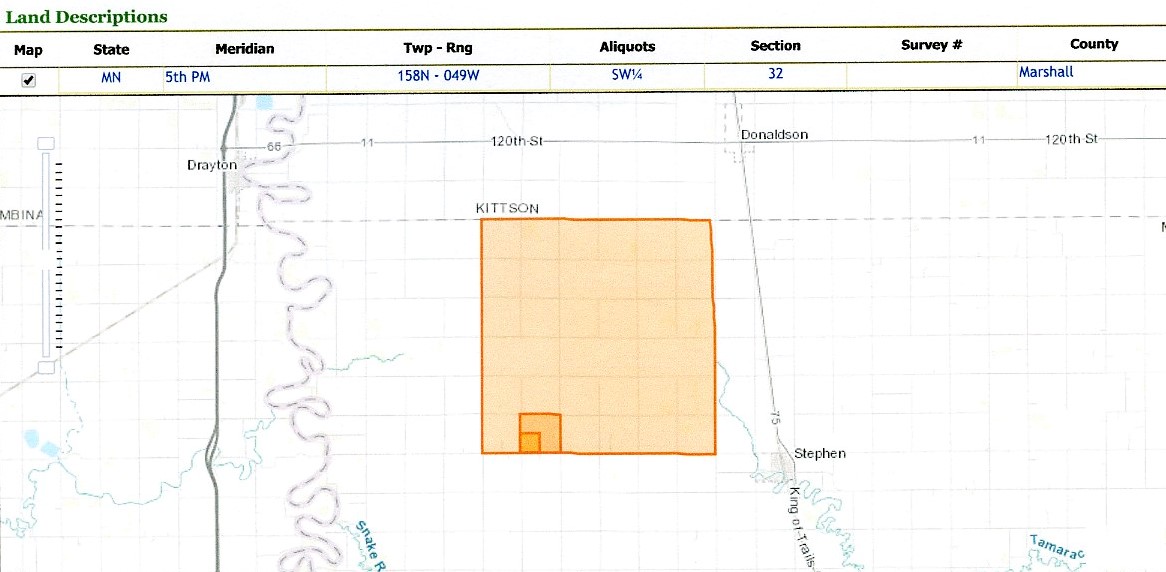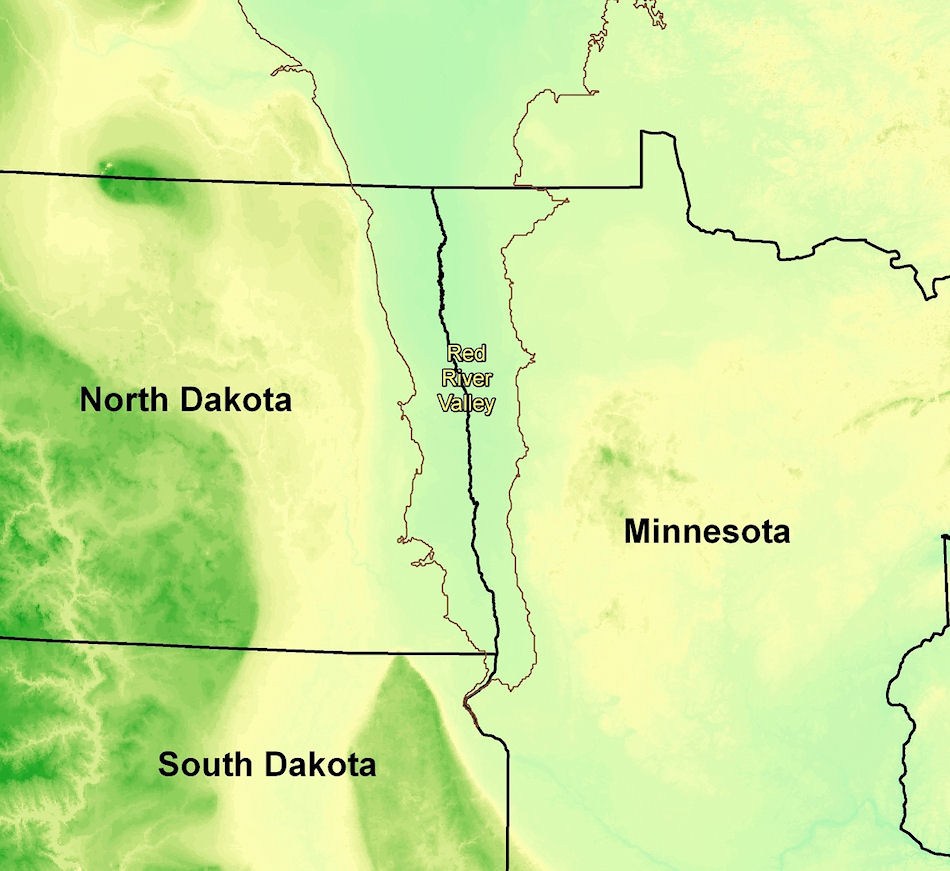How to Order a Federal Land Entry File
Historic land records in the U.S. are amazingly well-preserved and access is surprisingly less difficult than one would think. This is especially true for federal land records in the 30 states considered part of the public domain.[1]The 20 exceptions are the 13 original colonies plus Maine, Vermont, West Virginia, Kentucky, Tennessee, Texas, and Hawaii.
If you have any ancestral lines going back to the 19th century or earlier in the United States, it is likely you have ancestors who obtained federal land in one of those states. You should check your family tree and identify those whom you know or suspect received federal land via cash purchase, homestead law, military warrant acts, or other means. If you have such an ancestor, I offer some tips to advance your research.
The first step in your search is to find the federal land patent number that was granted to your ancestor. The second step will be to use that information to order a land entry file. Many people get as far as the first step but not the second. Either they don’t notice that an entire file is available or don’t realize how valuable the entire file can be to their research. If you’re lucky enough to find an ancestor who has a land entry file, it is well worth the effort to order it.
Finding the Patent : 1. Go to the official federal land records site here.
The Department of Interior agency that maintains federal land records is the Bureau of Land Management (BLM). The website shown above is the General Land Office Records section of the larger BLM site. The various types of records available are explained on the front page. You will typically begin by searching in the Land Patents section because that is where the transfers of land title may be found.
The word patent in this context means land title. Essentially, land patents are deeds that document the transfer of land from the U.S. government to a private party (person or company). They are first-title deeds, meaning the person who obtained the patent from the federal government is the first private owner. All subsequent transactions are privately handled and recorded locally, usually by the county. In other words, BLM does not have documents in the Land Patents section related to the subsequent history of each lot sold, only the record of the first sale.
2. Click on Search Documents in the horizontal bar underneath the header. This will take you to the next page show below:
3. There are 3 ways to search for land patents: by type, by location, and by identifier. The most common way to search is by type and that’s the best way to begin. (Searching by location is also useful because you can use its map feature to zoom into specific sections of counties and look at the individual first-owners of lots.) Ensure that the type of document you want to search is Patents; the other choices are Surveys, LSR, CDI, and Tract Books, many of which are not yet fully digitalized.
4. Fill in the State in which your ancestor obtained land from the U.S. government and at least one other field. More often than not, this would be your ancestor’s Last Name. Knowing the County can also help. In situations where the spelling of a surname varies, you can use the % symbol as a wild-card. For example, my Bonn relatives emigrated from Norway in the late 19th century and used two variations: Bonn and Bohn, so I entered Bo% in the surname field to capture both.
5. Once you’ve entered at least the State and Last Name, click on the Search Patents button. In my example, I’ve selected Minnesota and Marshall County and entered the last name Bonn. That takes me to this result for Christ O. Bonn, my 2nd great-uncle:
6. Click first on the Accession number. In our case, it’s MN0470_.316. This takes you to the details page for Christ O. Bonn: he obtained Patent #4093 on 10 June 1889 per the Homestead Act of 1862 from the U.S. Land Office in Crookston, Minnesota. The property itself constituted 160 acres, which was the southwest quadrant of Section 32 of Township 158 North, Range 49 West of the 5th Prime Meridian. This is Donnelly Township, Marshall County, Minnesota. The closest town is Stephen, Minnesota.
7. Click next on the Map check box farther down the page on the left side … and the map will magically zoom in to graphically show you the property location. The three orange boxes correspond in descending order of size to, first, the entire township; second, the section; and third, the specific property owned. This is so cool!
8. Click also on the Patent Image button to see the scanned image of your ancestor’s patent certificate.
Keep in mind that homestead patents are only included in the Land Patents database when the patentee succeeded in staying on the property for five years and followed all the other requirements of the Homestead Law. You may run into a situation where an ancestor started out trying to homestead but gave up for whatever reason or the application was rejected. My great-grandfather Bernt O. Bonn, Christ’s older brother, fits this scenario. Family lore says he homesteaded in Lac Qui Parle County, Minnesota, but gave up after three years due to ill health. As a result, he is nowhere to be found in the Land Patents database.
At this point, you are now ready to order the land entry file, so we can shift to the second step in our guidance. Federal land entry files are not maintained by BLM, but rather by the National Archives and Records Administration (NARA).
Ordering the Land Entry File : 1. Go to the land records section of the NARA website here.
2. Click on the Order Now link on the upper right side of the page, underneath the How to Order banner. This will take you to NARA Form 84 and accompanying instructions.
3. Decide whether you are going to submit the form by mail or online. If by mail, print out the form.
4. Fill out Form 84, using the information found on BLM for your ancestor’s patent, and mail it in. The form is mostly self-explanatory; just follow the directions. Different types of patents and different states sometimes require different levels of information for NARA to be able to find your file. In the Christ O. Bonn example, the type of patent was homestead and I had the patent number, as well as the specific land descriptors (township, range, etc.) from BLM. You do not always need that much information in certain cases. For a pre-1908 Minnesota homestead file, you do.
5. If ordering online, click on the eservices.archives.gov/orderonline link at the top of the instructions page, which will take you to this page:
6. Click on the Order Reproductions button. This will take you to a new page with a selection of records you may order from the National Archives.
7. Click on the Land Files button in the list of record types. This will take you to a new page with two form choices.
8. Click on the Land Entry File (NATF 84) button, unless you are ordering a military warrant file, in which case you would select form 85C.
9. Select your delivery format and Add to Cart. I opted for paper file in the Christ O. Bonn case, but you may prefer it in CD/DVD or digital form. Once you add to cart, you will be taken to the following page where you can begin to fill in your ancestor’s information:
10. Just like the paper form, fill in the information required based on the data from your ancestor’s BLM land patent, and continue to Pay & Ship.
The cost for each file currently is $50, whether by mail or online, unless it’s a military warrant file, and then it’s $30. NARA only accepts credit cards, no cash or checks. They say it takes up to 90 days to process requests, but in my experience it’s been more like 30 days. Of course, it’s quicker when you submit the form online.
Enjoy the package when it arrives. Land entry files are a gold mine of information. In the case of homestead files like Christ O. Bonn’s, the full history of the homestead is revealed. You learn the date the patent was applied for, when the homesteader first settled on the land, and when his five years of residence was proven by a land officer. You find out what houses and other structures were built, their size and composition, how much land was cleared and cultivated, which crops were planted, what livestock was present, how often the patentee may have been absent from the land, and possibly where he came from before he settled there, among other data points. You can read the testimony of neighbors who serve as witnesses to the application, which is often quite revealing. You also find out who was living with the patentee, which can be key to figuring out family structure.
References
| ↑1 | The 20 exceptions are the 13 original colonies plus Maine, Vermont, West Virginia, Kentucky, Tennessee, Texas, and Hawaii. |
|---|